How to create a new game:
Open Joint Command located under Baloogan Campaign in your Programs list in the start menu.
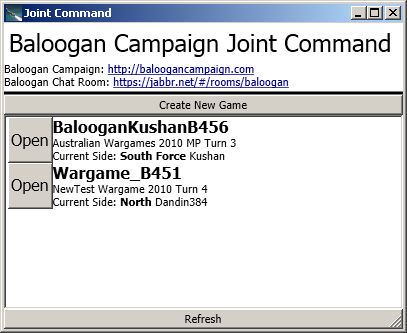
Press Create New Game, Type in a game name (no space, only alpha numerics allowed) and select a scenario. Your game will then show up.
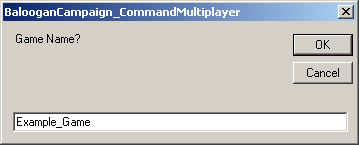
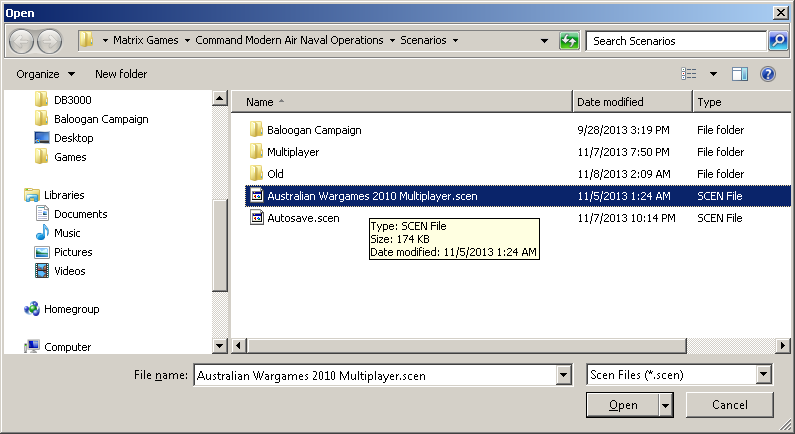
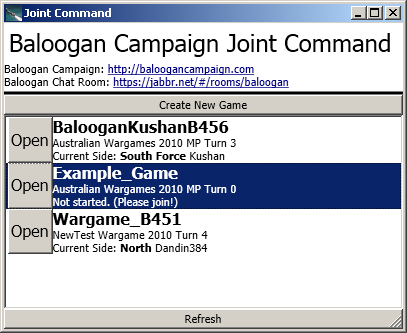
You can “Open” any game to look at the current status. Once inside of a game you can login or claim a side. Everyone at this point needs to claim their respective sides.
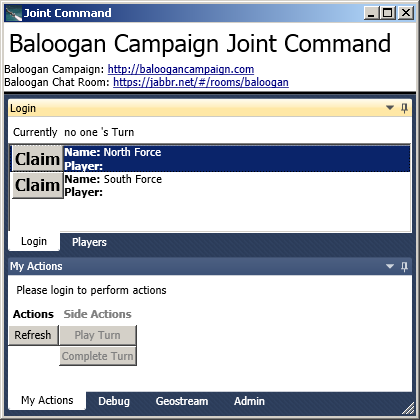
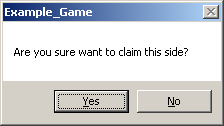
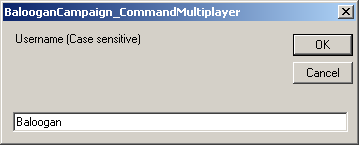
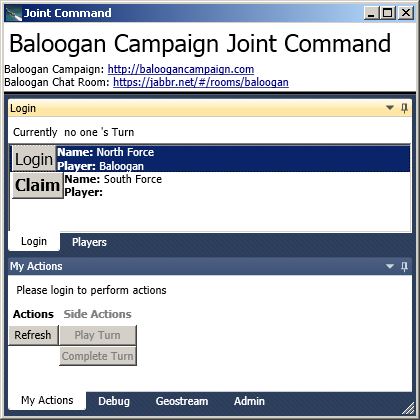
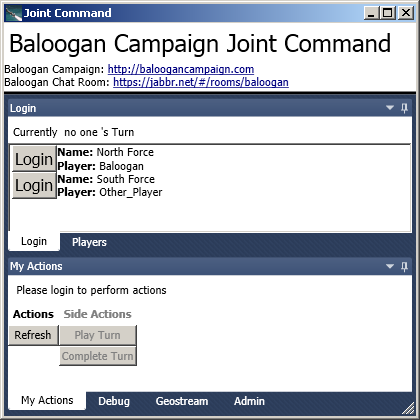
After all of the players have claimed their sides one player will press “Start Game” under the admin tab. Any side that isn’t claimed when someone presses start are AI sides. You can also set the turn length. I’ve found that 30 minutes works, but you can change the turn length at any time during a game as long as every player agrees!
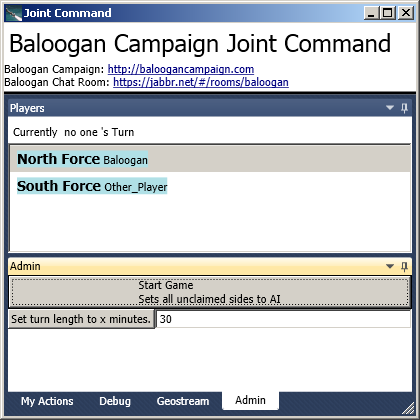
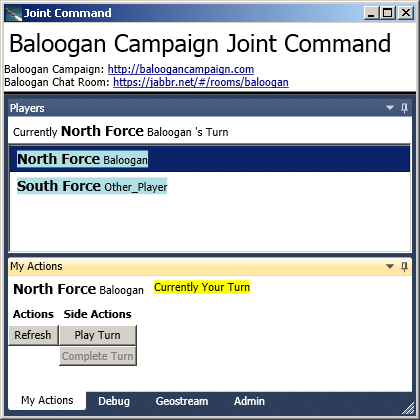
Then the first player in the sequence will press Play Turn
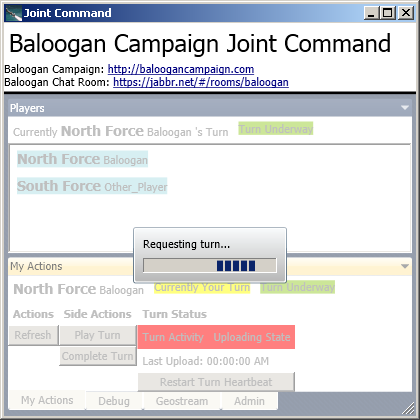
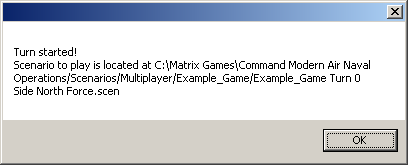
JC will generate a special scenario for you, under the multiplayer scenario directory. Press Start New Game and open up your turn. Do not close JC. One bit of JC should be blinking red and green. This means its watching your turn in Command.
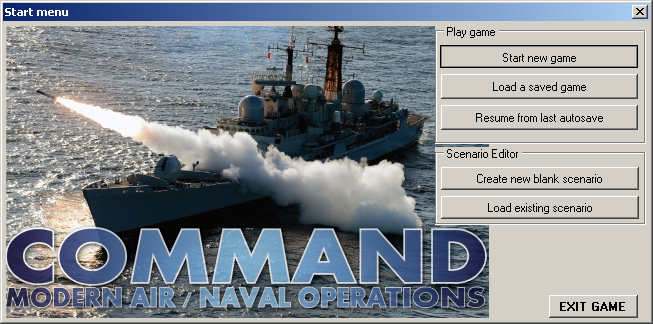
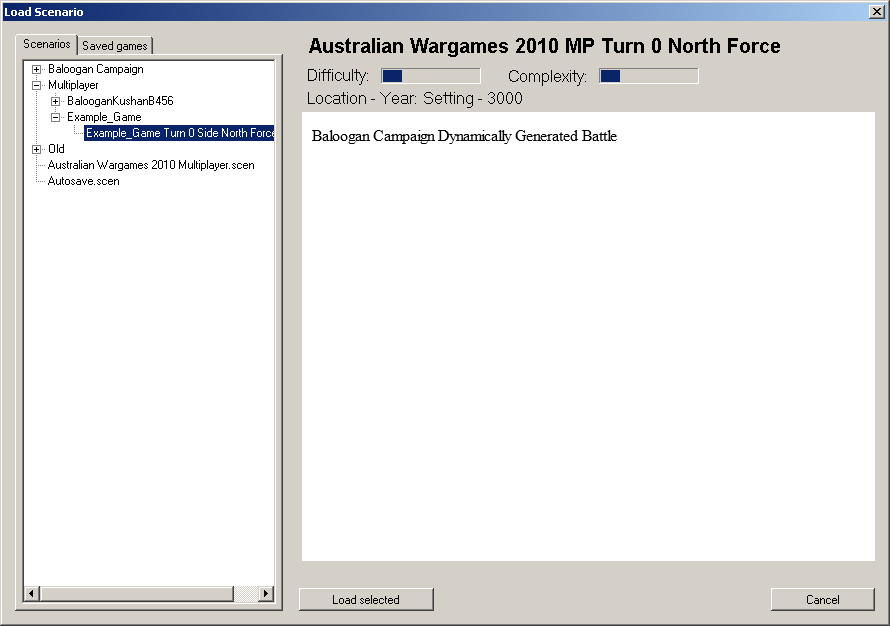
You can only select your side. :)
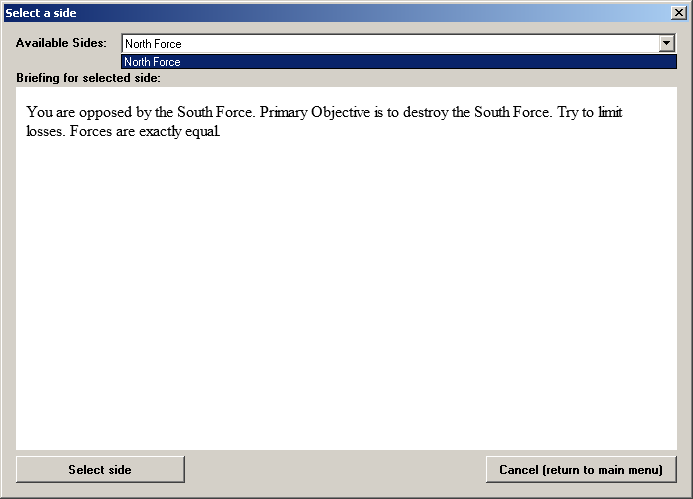
Play your turn. :) Make sure that “Last Upload” readout in JC is updating.
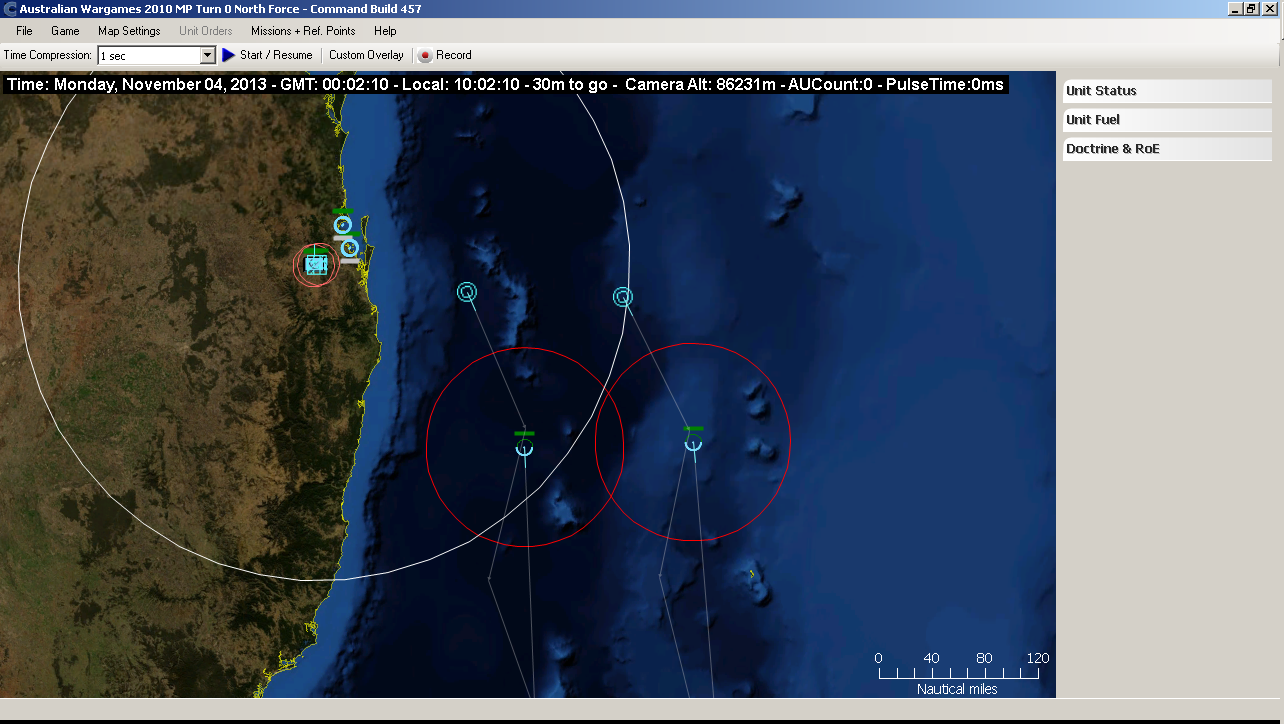
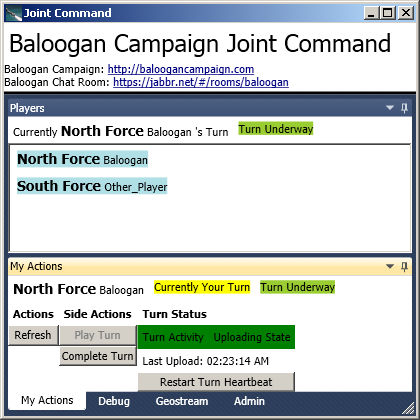
When you are complete please press “Complete Turn” in JC.
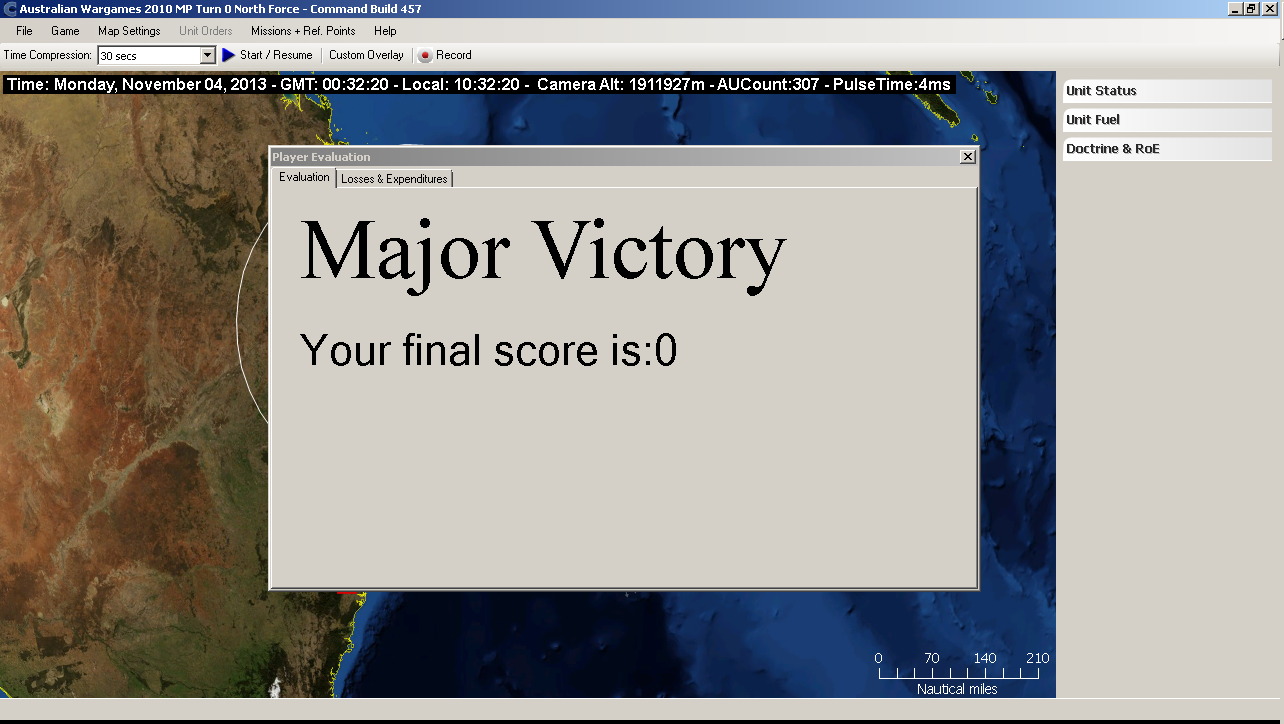
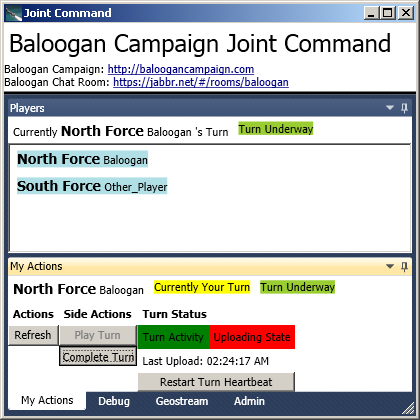
Then its the next player’s turn!
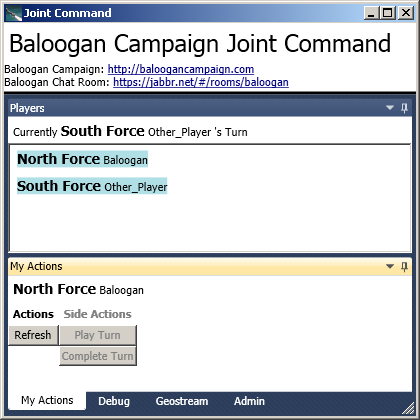
And so on and so forth!!!!!


2 Comments